Did you also have a cassette recorder for children when you were young? Did you record music from the radio as a child, too and create your own music collection? All this also works with hörbert! hörbert’s recording functions make it easy for your child and of course for you to record content on hörbert. All hörberts have these functions since October 2021.
Record Internet Radio
Just like you know it from the past, hörbert acts like a cassette recorder for children. If you have stored Internet radio stations in hörbert’s playlists, your child can record his or her favourite songs from internet radio stations while listening to music. 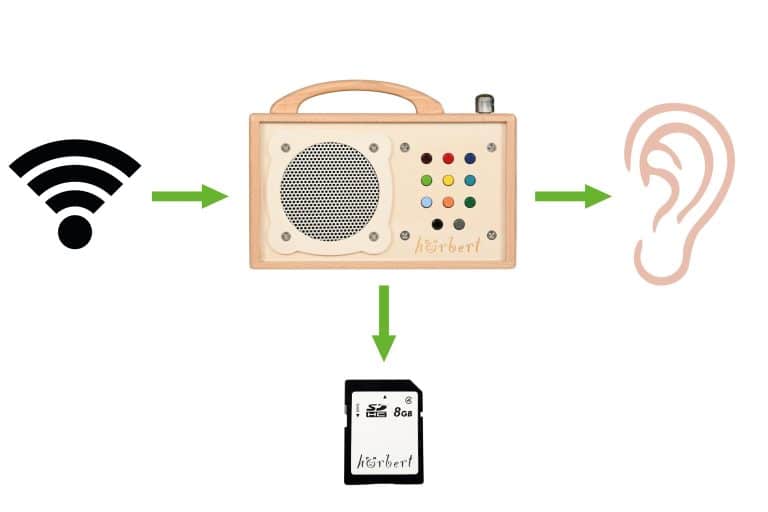 To record Internet radio broadcasts, it presses and holds the black button while briefly pressing the grey button. The recording starts immediately without interrupting radio listening. To stop the recording, the child presses the black button again. A child’s game for slightly older children who want to be really independent.
To record Internet radio broadcasts, it presses and holds the black button while briefly pressing the grey button. The recording starts immediately without interrupting radio listening. To stop the recording, the child presses the black button again. A child’s game for slightly older children who want to be really independent.
Where does hörbert store the recordings from internet radio?
You determine this with the hörbert software for Windows, MacOS and Linux. For each of your memory cards, you can set which playlist contains Internet radio stations and whether recordings are allowed in this playlist. The recordings end up piece by piece at the end of the playlist in which the Internet radio station is located. Of course, you can listen to the recordings immediately if you want. Even without an Internet connection, you can always play back your own recordings because they are on hörbert’s memory card.
Record Bluetooth streaming
Each hörbert can record music and radio plays while being used as a Bluetooth speaker. To do this, just start hörbert as a Bluetooth speaker by switching it on and then quickly off again. hörbert is not really off, but in bluetooth-speaker mode now and is recognisable as a simple Bluetooth speaker in your mobile phone or tablet. You can connect to your hörbert Bluetooth speaker via mobile phone, tablet or computer. 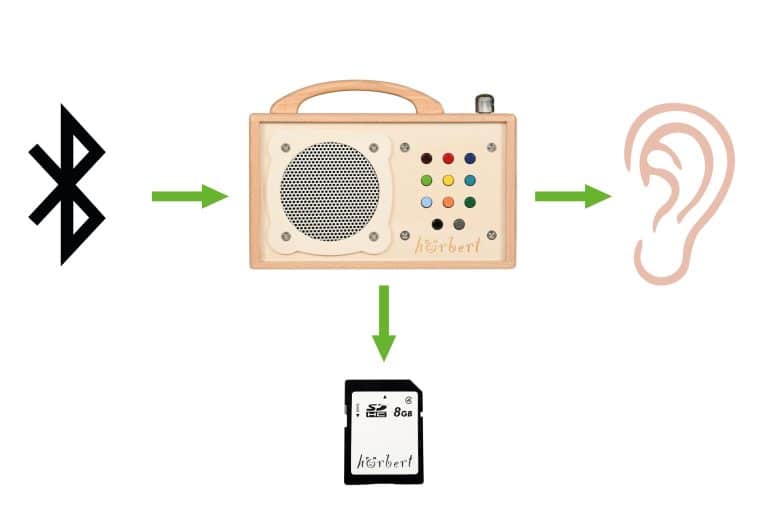 Recording is very easy: While streaming music, radio plays or your own content from your mobile phone to your hörbert, you press a key combination to start recording: Press and hold the black button while briefly pressing the grey button. To stop the recording, simply press the black button again.
Recording is very easy: While streaming music, radio plays or your own content from your mobile phone to your hörbert, you press a key combination to start recording: Press and hold the black button while briefly pressing the grey button. To stop the recording, simply press the black button again.
Where does hörbert store Bluetooth recordings?
Bluetooth recordings all end up one after the other in a selected playlist that you can set for each of your memory cards with the hörbert software. The next time you switch on, the content is immediately available, neatly arranged in a playlist.
Microphone recordings with hörbert
hörbert can also do this with its built-in microphone. With this microphone, your child has many creative possibilities to record his or her own voice or music. Recording a few words or stories from grandma is certainly a great pleasure. 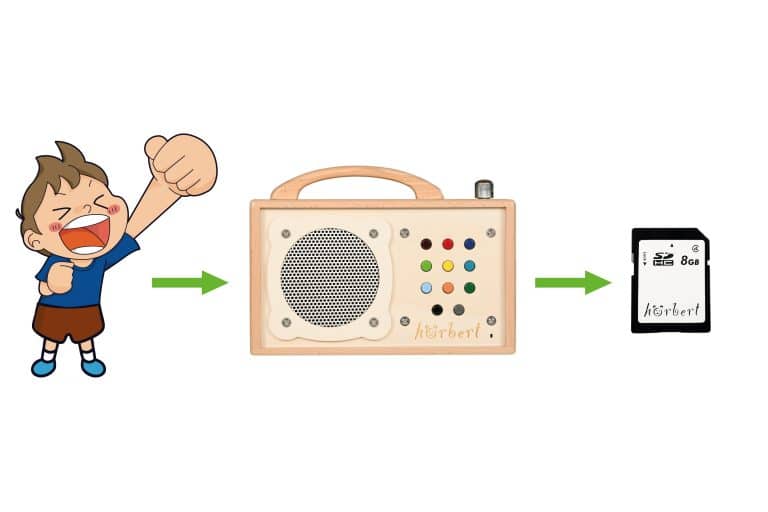 The microphone is permanently built into hörbert and is activated by the record button combination: While hörbert plays normal content from the memory card – i.e. no Internet radio and no Bluetooth streaming – press and hold the black button while briefly pressing the grey button. The recording starts and a red light lights up in the microphone opening. The recording ends when you press the black button again. Immediately afterwards, the recording is played back, because each recording is saved directly after the title during which it was started.
The microphone is permanently built into hörbert and is activated by the record button combination: While hörbert plays normal content from the memory card – i.e. no Internet radio and no Bluetooth streaming – press and hold the black button while briefly pressing the grey button. The recording starts and a red light lights up in the microphone opening. The recording ends when you press the black button again. Immediately afterwards, the recording is played back, because each recording is saved directly after the title during which it was started.
Where do the microphone recordings end up?
You can define the playlists in which your child can make microphone recordings for each memory card individually with the help of the hörbert app, so that there is always order on your memory cards. With the backup function, you can also save your own valuable recordings on your computer, because they are certainly very beautiful witnesses of your childhood. If you have the built-in microphone (until the end of 2022 the microphone was optional. Since 1.1.2023 we only sell hörberts with microphone), the red light also lights up during Internet radio and Bluetooth recordings. That’s practical (and nice to look at).